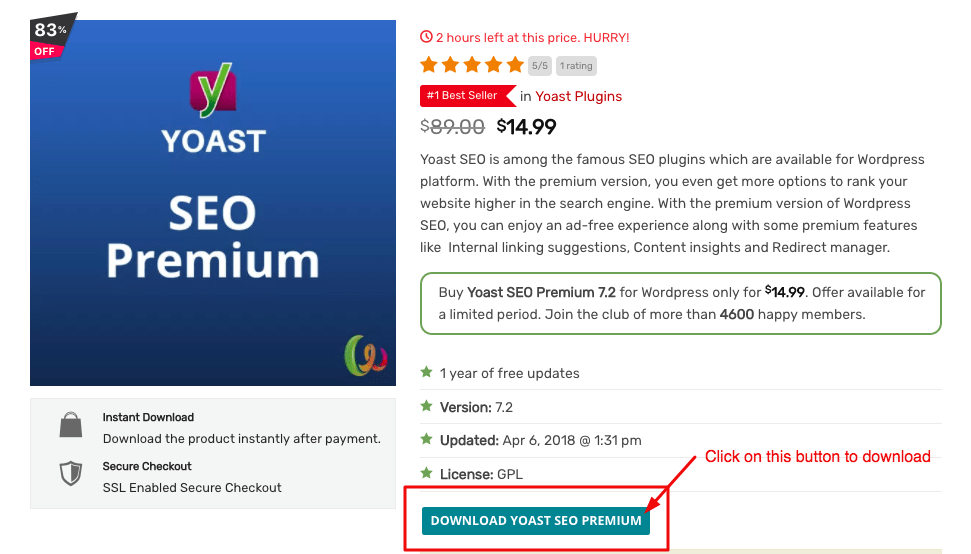No products in the cart.
How To Download
- As a first step, please download and install “WP Nag Hide“ to get rid of update notifications, license activation errors, ads, etc on your WordPress Dashboard.
- If you have purchased a single product(s), then you can visit “My Account > Downloads” tab to download your products.
- If you have purchased any membership plan (monthly, yearly or lifetime), then you can download the product by visiting the product listing page. The default “Buy Now” button will be replaced by the download button for the products you have already purchased. Check out the screenshot below.
- If you have purchased LearnDash LMS Bundle Pack or Easy Digital Downloads Bundle Pack or Woocommerce Extension Pack then please visit respective product category and click on individual products. Like if you have purchased LearnDash Bundle pack, visit (https://www.gpltimes.com/product-category/learndash/) and click on the product you want to download. The default “Buy Now” button will be replaced by the download button. Check out the screenshot below.