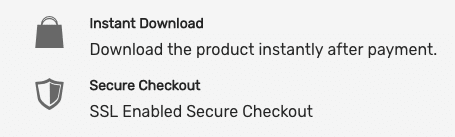$5.00
- Access: Lifetime free updates
- 100% Original. Unlimited Website Use.
Stacks – X The Theme includes multiple unique designs inside of one powerful WordPress theme, and we refer to these designs as “Stacks.” There are currently four Stacks available in X The Theme. It’s like buying one theme and constantly getting access to new designs all the time! We have created multiple unique demos so be sure to check them all out. Extensions – Easily build upon the firm foundation X has already provided with an incredible lineup of additional plugins. Within the X The Theme ecosystem, Extensions are comprised of plugins built by our staff to work seamlessly with X The Theme, as well as third party plugins by developers we’ve partnered with to bring you great features that we’ve integrated tightly into the theme. This keeps X The Theme lean for those who might not need a certain feature and as efficient as possible for those who do! Be sure to check out a full list of our Extensions for more information on these amazing features that are included for free with each unique purchase as well as this FAQ explaining how the licensing works. Experts – X The Theme was built upon the input of industry-leading experts. We consulted numerous individuals and asked them what sort of features they wanted to see in a theme from an SEO standpoint, design, feature-set, et cetera, and built their suggestions right into the theme. Forget the marketing speak, X truly delivers on what it promises. Theme Options Panel – Being on the cutting edge of WordPress development is something we wanted to do from the start. Because of that, we made sure that we avoided the use of clunky additional admin panels and instead, opted to utilize a powerful, recently rebuilt theme options panel. With this setup, you can preview all of the changes you make to your site live without any need to switch windows or refresh the browser in addition to searching for exactly what you need. When you’re happy with your changes, select “Save” and your updates will go live. All of the following can be edited: Stack selection (Integrity, Renew, Icon, or Ethos) Site layout (fullwidth or boxed) Site max-width (in pixels) Site width (in percentage) Content layout (content left – sidebar right, sidebar left – content right, or fullwidth) Background color, pattern, image, and image fade Countless Stack-specific options Enable custom fonts and their subsets if desired Logo font, color, size, weight, letter spacing, and choose to enable uppercase styling Navbar link color, link color hover, size, weight, and choose to enable uppercase styling Headings font, color, weight, letter spacing, and choose to enable uppercase styling Body font, color, size (base and content area), and weight Link color and link color hover Button style (3D, flat, or transparent) Button shape (square, rounded, or pill) Button size (mini, small, regular, large, extra large, or jumbo) Button font color, background color, and border color (and set values for the hover as well) Header position (static top, fixed top, fixed left, or fixed right) Logo and navigation layout (inline or stacked) Enable or disable Navbar Search Navbar top height (in pixels) Navbar side width (in pixels) Logo upload Make logo retina ready Navbar top and side logo alignment (in pixels) Navbar top and side link alignment (in pixels) Mobile navbar button alignment (in pixels) Mobile navbar button size (in pixels) Header widget areas (one, two, three, or four) Header widget area button color Header widget area button color hover Enable or disable topbar Topbar content for taglines, contact information, or secondary navigation (accepts HTML input) Enable or disable breadcrumbs Enable or disable top footer area) Footer widget areas (one, two, three, or four) Enable or disable bottom footer, footer menu, footer social menu, and footer content area Bottom footer content (accepts HTML input) Enable or disable the Scroll Top Anchor, allowing your users to return to the top of your site with the click of a mouse Update blog style (standard or masonry) Update blog layout Update archive style (standard or masonry) Update archive layout Enable or disable post meta Enable the excerpt or full post content on your index page Custom URL slug for your portoflio items Enable cropped featured images Enable or disable portfolio item meta Custom portfolio tag list title Custom portfolio project title Custom portfolio project button text Enable or disable social sharing links on portfolio items Manage and preview your bbPress setup Update bbPress layout Enable or disable bbPress Navbar Menu Manage and preview your BuddyPress setup Update BuddyPress layout Enable or disable BuddyPress Navbar Menu Custom BuddyPress component titles Custom BuddyPress component subtitles (in applicable Stacks) Manage and preview your WooCommerce shop Update shop layout Select product columns Posts per page for the shop Enable or disable various product tabs with ease Enable or disable Related Products and alter their appearance (post count, columns, et cetera) Enable or disable Upsells and alter their appearance (post count, columns, et cetera) Enable or disable Cross Sells and alter their appearance (post count, columns, et cetera) Adjust WooCommerce widget image alignment Profiles for Facebook, Twitter, Google+, LinkedIn, Foursquare, YouTube, Vimeo, Instagram, Pinterest, Dribbble, Behance, Tumblr, and RSS Site icons (favicon, touch icon, tile icon, and tile icon background color) Input custom CSS right in the Theme Customizer Input custom JavaScript right in the Theme Customizer Manage all of your widgetized areas right in the Theme Customizer And so much more! Responsive – Let’s face it: we live in a mobile world. It’s absolutely essential that your website be as accessible as possible on all devices. However, we felt that responsive design was something else we wanted to make even better. Instead of utilizing a design that merely changes every so often at fixed breakpoints, we opted for a completely fluid (percentage-based) design that looks great on all screen sizes (even the “in-between” ones). It’s something that truly has to be seen to gather the whole experience. So fire up your 27” iMac, 11” netbook, Kindle Fire, Android phone, or anything else you can conjure up – X The Theme will look fabulous on all of them. Page Builder – X The Theme customers can choose between Cornerstone, our incredible 100% front-end page builder or Visual Composer for use within X The Theme. Both plugins are included with each verified purchase. Typography – The web is first and foremost a typographic medium. Because of that, we wanted to ensure that the level of control over your site’s type was unparalleled in any other WordPress theme on the market. We’ve not only included over 600 free Google Fonts to use in your theme, we’ve made it so that all respective weights of each font are dynamically loaded, ultimately providing you with more choice, and better overall site performance. Adjust sizes, colors, letter spacing, capitalization, and so much more with X’s near endless typographic options. Elements – The bread and butter of any good theme. Elements enable you to become a power user and take your site to new heights. But you’re only as good as what you’re provided with in your theme. With X The Theme, we’ve built 40+ stellar Elements (plenty of them truly one of a kind), allowing you to build virtually any layout your mind can imagine. All of them are available via Cornerstone for easy maintenance. Included Elements are as follows: Accordon Alert Audio Breadcrumbs Card Cart Dropdown Cart Modal Cart Off Canvas Comments Content Area Content Area Dropdown Content Area Modal Content Area Off Canvas Countdown Counter Creative CTA Div Form Integration Gap Global Block Headline Icon Image Line Map Navigation Collapsed Navigation Dropdown Navigation Inline Navigation Layered Navigation Modal Pagination Posts Products Quote Rating Raw Content Row Search Dropdown Search Inline Search Modal Social Statbar Tabs Testimonial Text Video Widget Area To see examples of the Elements and how they look in each Stack, check out our Elements Overview article. Navigation – Utilize dozens of navigation options including positioning, height, centering, integrated search, and much more. The sky is the limit! Megamenus – Looking to display lots of content? Megamenus provide you with a visually engaging way to organize complex navigation layouts. Search – Our optional search functionality takes the traditional search form into the 21st century with clean styling and ease of use (it’s slick). One Page Sites – Easily setup one page navigation with X The Theme on your homepage or across multiple pages to create unique and engaging layouts for your visitors. WooCommerce – Easily transform your WordPress website into a full fledged eCommerce storefront with the click of a mouse (and for absolutely no additional cost). The X WordPress theme is fully integrated with the WooCommerce plugin for those who need it; however, if you do not need an eCommerce feature on your site there will be no additional impact on your site?s performance. X The Theme only uses what needs to be used at any given time, keeping load times fast and visitors happy. But that?s not all! Since X The Theme was created to support multiple, completely unique designs called Stacks, each Stack has it?s own look and feel when it comes to WooCommerce integration. If you are looking for an eCommerce solution, you now have multiple completely unique looks to choose from! Check them out below: